Only|You™ Face, ATS’ Facial Recognition Time Clock, Delivers a Superior Time Clock Experience
The stride®80 biometric time clock takes a big step forward with Only|You™ Face, ATS’ proprietary facial recognition time clock. The stride80 with facial recognition delivers on the promise of providing a more hygienic, user-friendly, and money-saving time clock system.
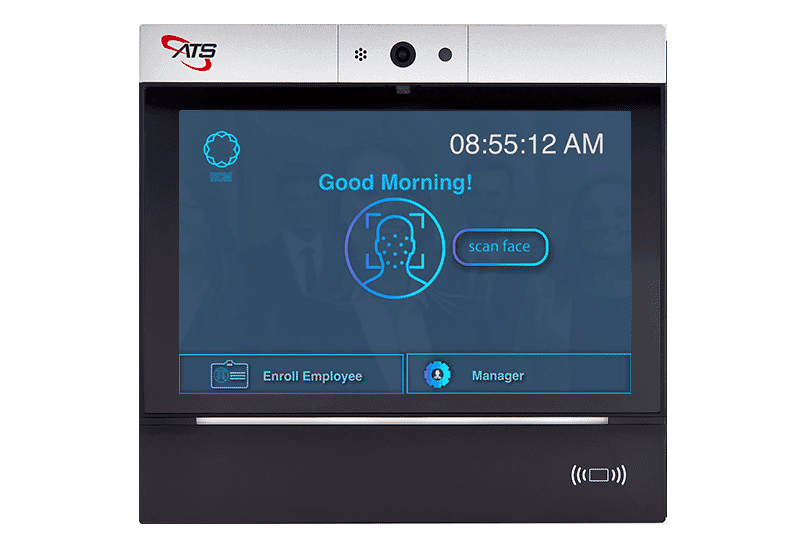
Seamless Integration with your time collection application
You can easily integrate Only|You™ facial recognition time clock system with your time collection application. The seamless integration will make your solution stand out in the facial recognition time clock market.
By integrating our facial recognition time clock into your software your customers can accurately collect their employees worked hours.
Secure & accurate facial recognition time clock
Lower your customers’ payroll bloat with a facial recognition time clock that promotes two-factor authorization with their employee credentials, ensuring enhanced security and accuracy in employee attendance collection.


User-friendly Facial Recognition Time Clock
IDassist, the onboard user interface, guides users to a proper standing position during facial recognition biometric reading.
Through visual guides, IDassist indicates when the user is too close, too far, or at the proper distance from the time clock during first-time enrollment or daily punches.
Only|You™ – Facial Recognition Time Clock Benefits
- Only|You fully integrates with your application or ATS’ TimeCollect.
- Only|You includes comprehensive SDK and API documentation that allows for fast Integration.
- Only|You delivers quick facial recognition results with a low failure rate.
- Only|You intelligently adapts user templates through sustained use.
- ATS provides ongoing Only|You support and delivers secure remote software updates.
- Only|You can have touchless workflows with your time collection application.
- Only|You increases staff and workers’ safety.
- Only|You integrates with your existing badges or employee ID numbers.
- Only|You delivers a more accurate payroll, cutting administrative costs.
- Only|You significantly reduces buddy punching and time theft.
- Only|You has no known template capacity limitations on the stride80.
- The User Interface, IDassist, accurately guides users during enrollment or regular use.
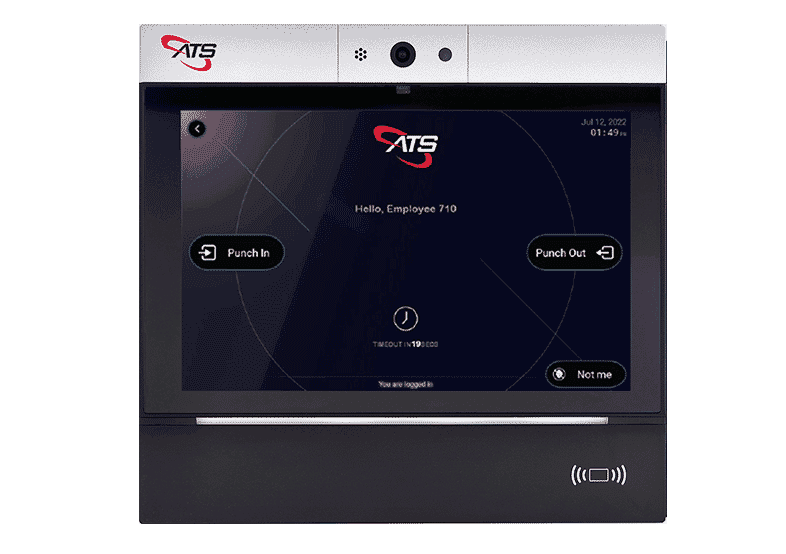
Pre-built time collection application with Only|You Facial Recognition Time Clock
Use ATS’ TimeCollect, a time and data collection application embedded in the stride80 Android-based time clock, as the most efficient alternative to developing or using your application. TimeCollect significantly improves your time-to-market and delivers the functionality you will need to allow users to punch in and out using a badge and biometric technologies.

User-Friendly Facial Recognition Time Clock
Our facial recognition time clock offers unparalleled ease of use, streamlining the way your customers utilize the clock, with its fast user interface your customers can avoid long lines at the time clock.



 Employees enrolled in the biometric facial recognition process often only need to touch the time clock screen once during a subsequent time clock interaction to kick off the facial authentication process. The stride80 camera quickly captures the facial features and runs the selected detection process (verification).
Employees enrolled in the biometric facial recognition process often only need to touch the time clock screen once during a subsequent time clock interaction to kick off the facial authentication process. The stride80 camera quickly captures the facial features and runs the selected detection process (verification). Significantly
Significantly 